Fortnite 5000 V Bucks Card
50.00$
V-Bucks are an in-game currency used in Fortnite which newly launched by Epic Games. V-bucks card can be redeemed by the gamers into various platforms such as PlayStation, XBOX, Nintendo Switch, PC/Mac and Mobile to purchase things like outfits, pickaxes, wraps, emotes and Battle Passes.
The gameplay can definitely be improved even though the game is free to play. They enable character customization in the game with new clothes, skins, emotes, and more when traded in the Fortnite Item Shop to make your own distinctive character. Additionally, they can be used to purchase Battle Passes, which open up a tonne more customization options, tasks, and experience bonuses. The quickest and simplest way to get your V-Bucks without using a credit card to your Epic Games account is with a Fortnite Gift Card. Players can instantly access new skins, weapons, tools, materials, seasonal battle passes, and more thanks to its ease of use. V-Bucks cannot be moved between accounts. Once a card has been used to purchase something, V-Bucks cannot be transferred across devices. V-Bucks do not qualify for refunds. If you no longer need them, you might use them to buy gifts for friends.Use this instant in-game credit to give yourself a fashionable edge in one of the most played video games to date and stand out from the more than 350 million other players right now! The lowest amount of V-Bucks you can buy on the Fortnite market is 1,000 V-Bucks, making a single V-fundamental Buck’s worth equal to cents, even if you won’t find anything there for less than 500 V-Bucks. A certain number of V-Bucks are stored within each V-Buck Card. The sum can be between 1,000 and 13,5000 V-Bucks. How much you purchase will determine the price of these cards. It is in agreement with the price. A V-Buck Card with 1000 V-Bucks on it, for instance, is worth $10. There are also bonus V-Bucks to be had. Should you buy V-Bucks? It’s important to note that V-Bucks purchased on one platform only work on that platform. For example, if you purchased 1,000 V-Bucks on an Xbox or PlayStation, you won’t see those V-Bucks on Fortnite Mobile, and the opposite is true. However, after you’ve used your V-Bucks to purchase stuff, you’ll have access to them on any platform you play on. Users will no longer be able to utilize Google Play credit to purchase V-Bucks since Fortnite is no longer available on the Google Play Store. Instead, players must use the in-game Epic Direct Payment system to buy V-Bucks on their mobile devices. What should you buy with your V-Bucks? Firstly, Battle Pass. Battle Pass seasons were introduced by Epic Games in order to keep Fortnite free to play. Players complete tasks during each season to advance through levels and get access to in-game goodies. Players receive a free Battle Pass that has certain goals and prizes, but for 950 V-Bucks, you can purchase a premium Battle Pass that allows you to unlock up to 100 in-game gifts throughout the course of the season. Starting off, if you can complete 90% of the season tiers, you’ll be able to earn back enough V-Bucks to pay for the Battle Pass for the following season, which is a fairly big incentive in and of itself. Along with clothes, harvesting equipment, gliders, emotive dancing movements, and other delights, you’ll get the trendiest skins and features of the season. Cosmetic upgrades In addition to the items you may acquire throughout the Battle Pass season, you can purchase in-game aesthetic improvements. The problem is that there are only a finite amount of objects available at once, and they change every day. I discovered a fantastic tool for keeping track of all the Fortnite cosmetics, which allows you to see what’s presently available, your character can be upgraded in one of four categories which are clothing, harvesting tool, glider, and emotes. GUIDE How to redeem V Bucks Code? Refer the simple steps below: Go to https://www.epicgames.com/fortnite/en-US/vbuckscard or click here Log in to your Epic Games – Fortnite account Click “GET STARTED” Enter the code, and then click Next and Redeem button Note: You should receive a message once the code was successfully redeemed and the V-Bucks will be available in your Fortnite account.

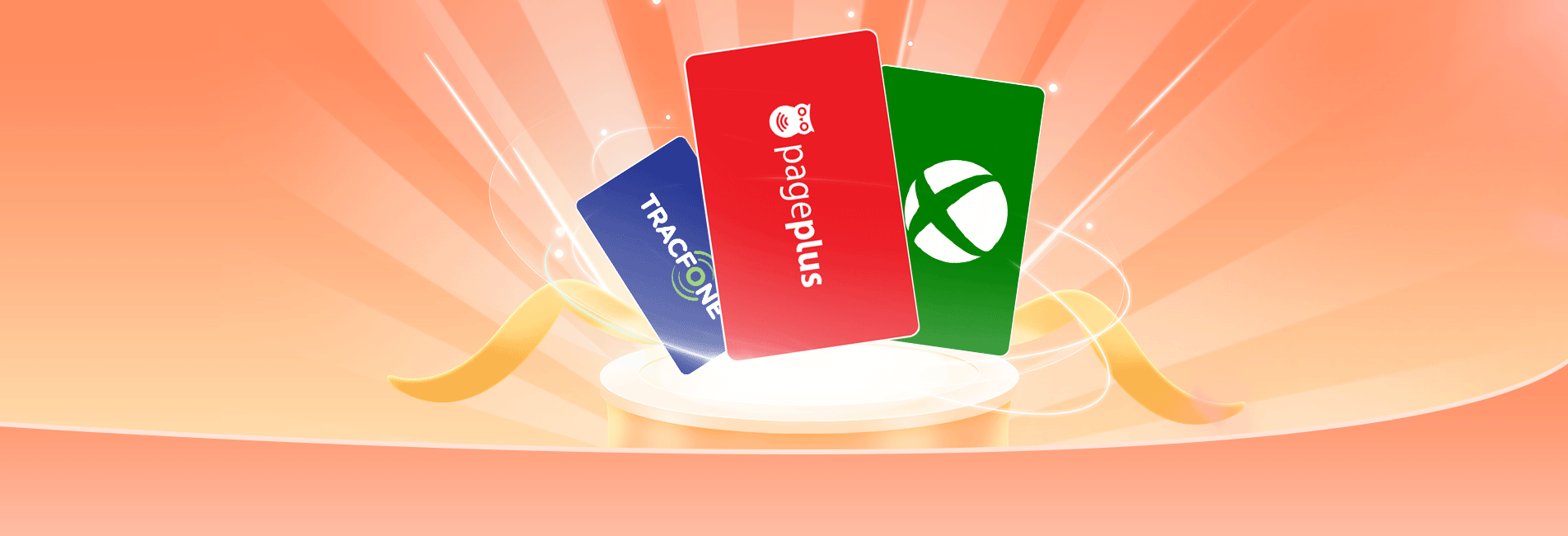
 English
English 日本語
日本語

Reviews
There are no reviews yet.